Lemokiem RenPy JPGPNG to WEBP Converter v1.0.0
A downloadable Ren'Py Tool for Windows
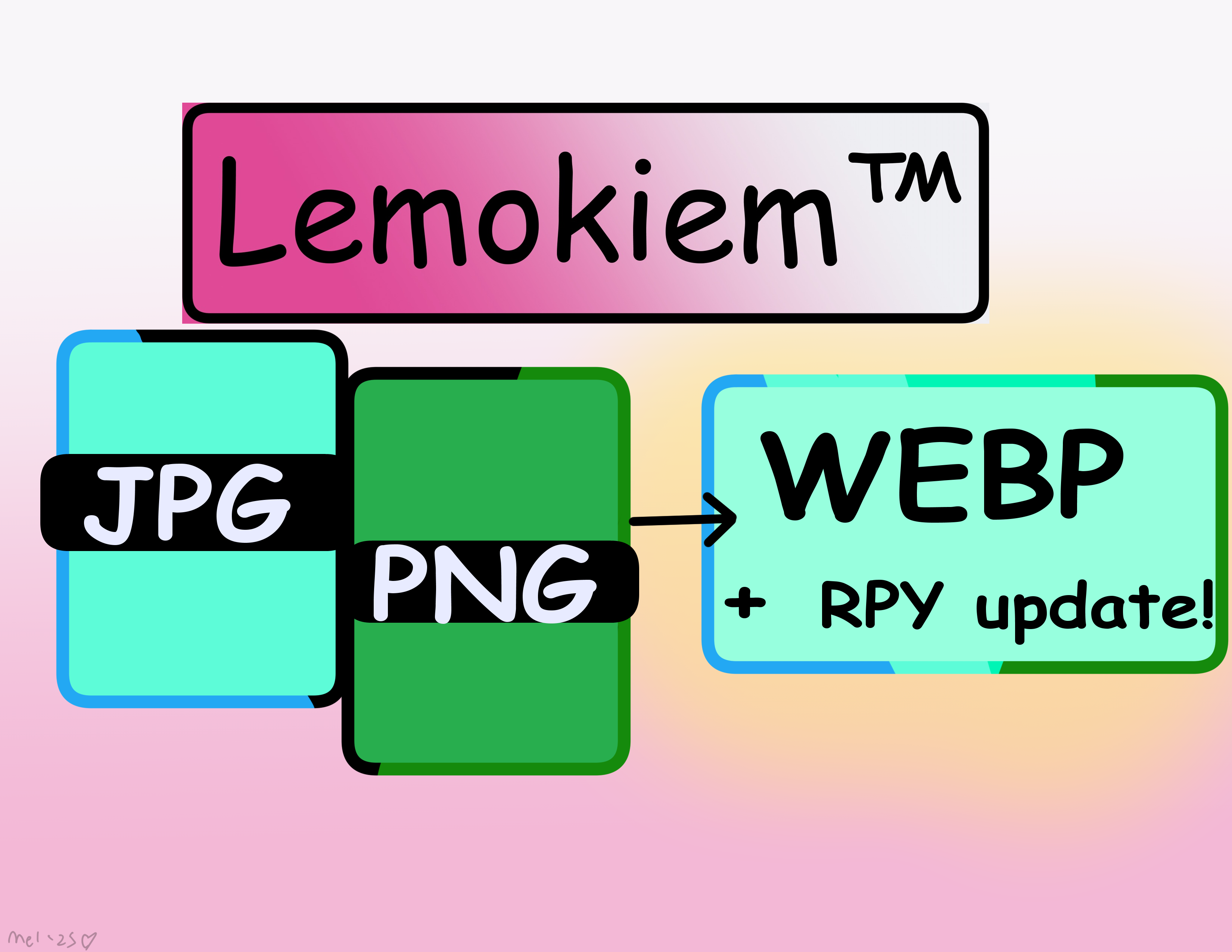
Greetings! This project is basically "baby's first publicly released program" haha. Spurred by the frustration of dealing with slowdown with thousands of image files, primarily used for animations, in my own previous Ren'Py project, I wished that if ONLY there was a method to turn all my JPG and PNG files into WEBP files with the click of a button, and also update the RPY script files as well!
I never would have guessed it'd ultimately be me who'd put it together! Lol. I thought someone else would have--yet after a passage of time, I finally decided, "Y'know what? Why not! I'll do it!!"
Why hadn't I tried to do it, before? I didn't think I could. At all. Now, we both can be surprised! But yes, along with the image conversion, every reference of it gets updated throughout all RPY files within your Ren'Py "game" folder, or wherever you want it to. Granted, I've only tested on the "game" folder, opposed to some random non-Ren'Py folder with images in it; if you're feeling froggy, you can try it there, too haha. But worry not, you also have the option to backup your folder, as well--manually yourself, and/or with the program. You also can decide if you want your JPG/PNG files overwritten as WEBP, or not, as well.
So, to sum up, this program will:
- convert all JPG/PNG files, within a selected Ren'Py project folder, into WEBP format
- let you choose if you want to create a backup of your project folder
- give you the option to overwrite/replace your JPG/PNG image files with WEBP, or to simply create side-by-side duplicates (example: JPG/PNG and the converted WEBP files next to each other vs only the WEBP formats taking the place of the JPG/PNG images, in the same folder)
- automatically update all references of former .jpg and .png formats within your RPY script files as .webp, without you manually needing to do that overly tedious search and replace process yourself, and wind up accidentally missing a few
Now, for some images to show what I mean!!
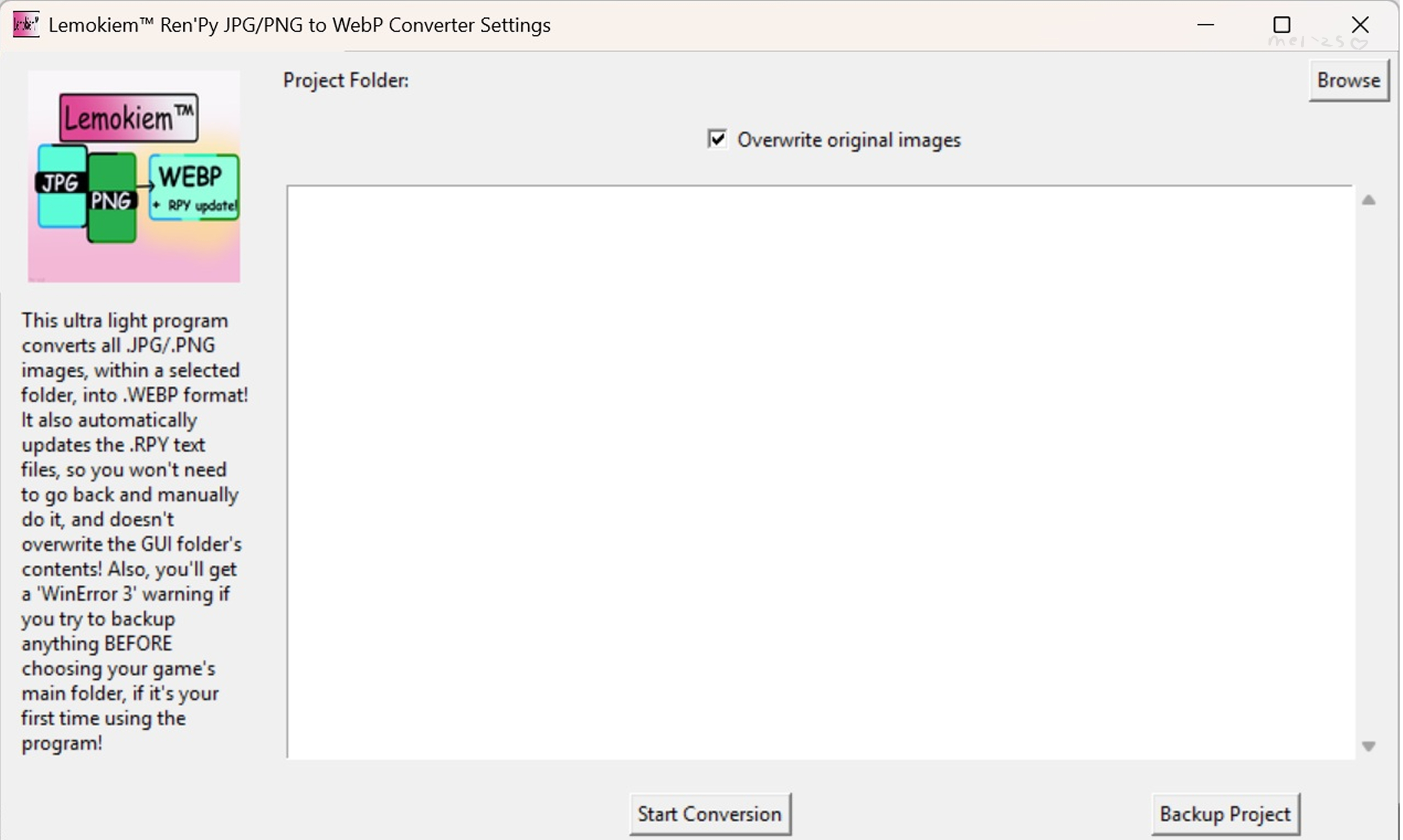
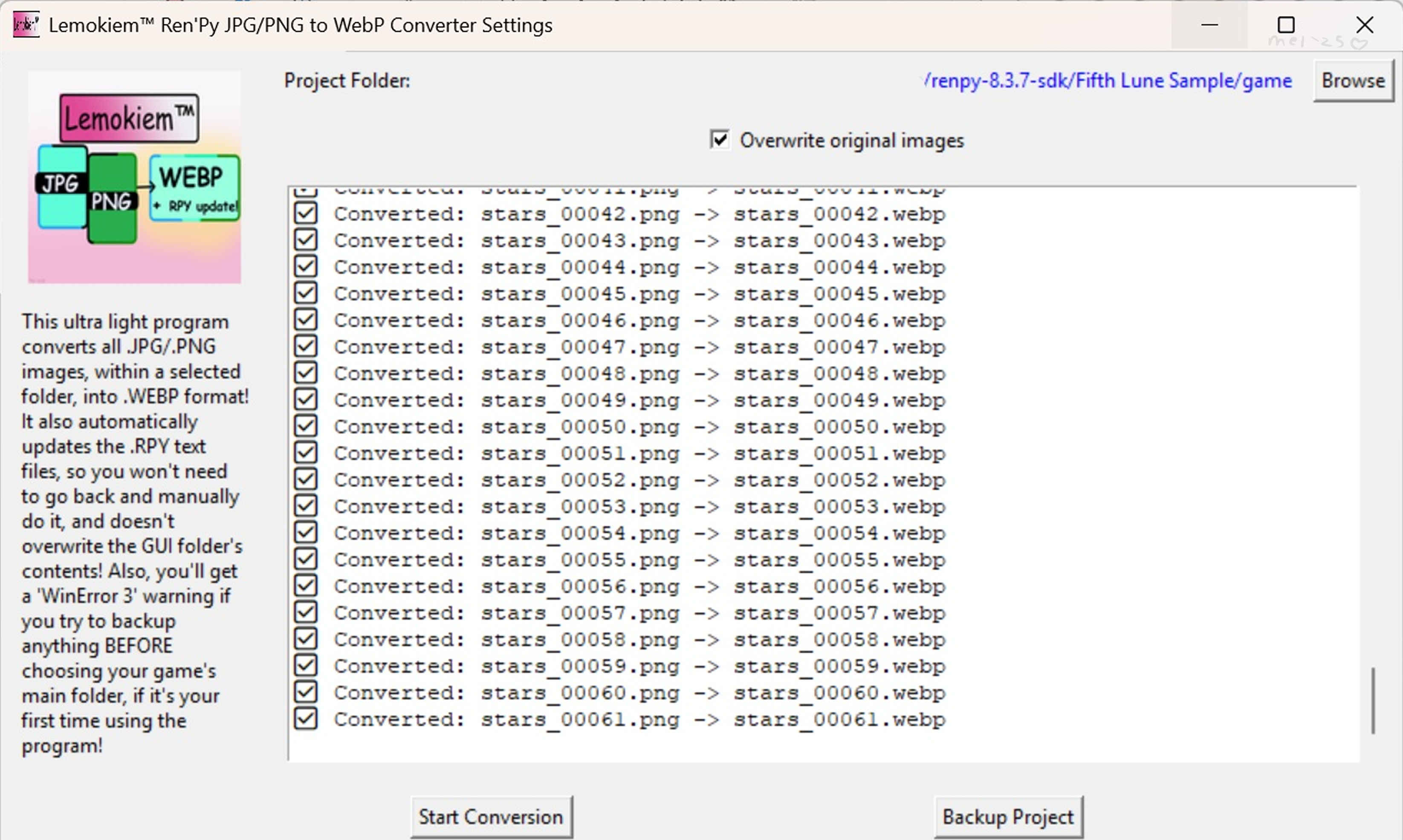
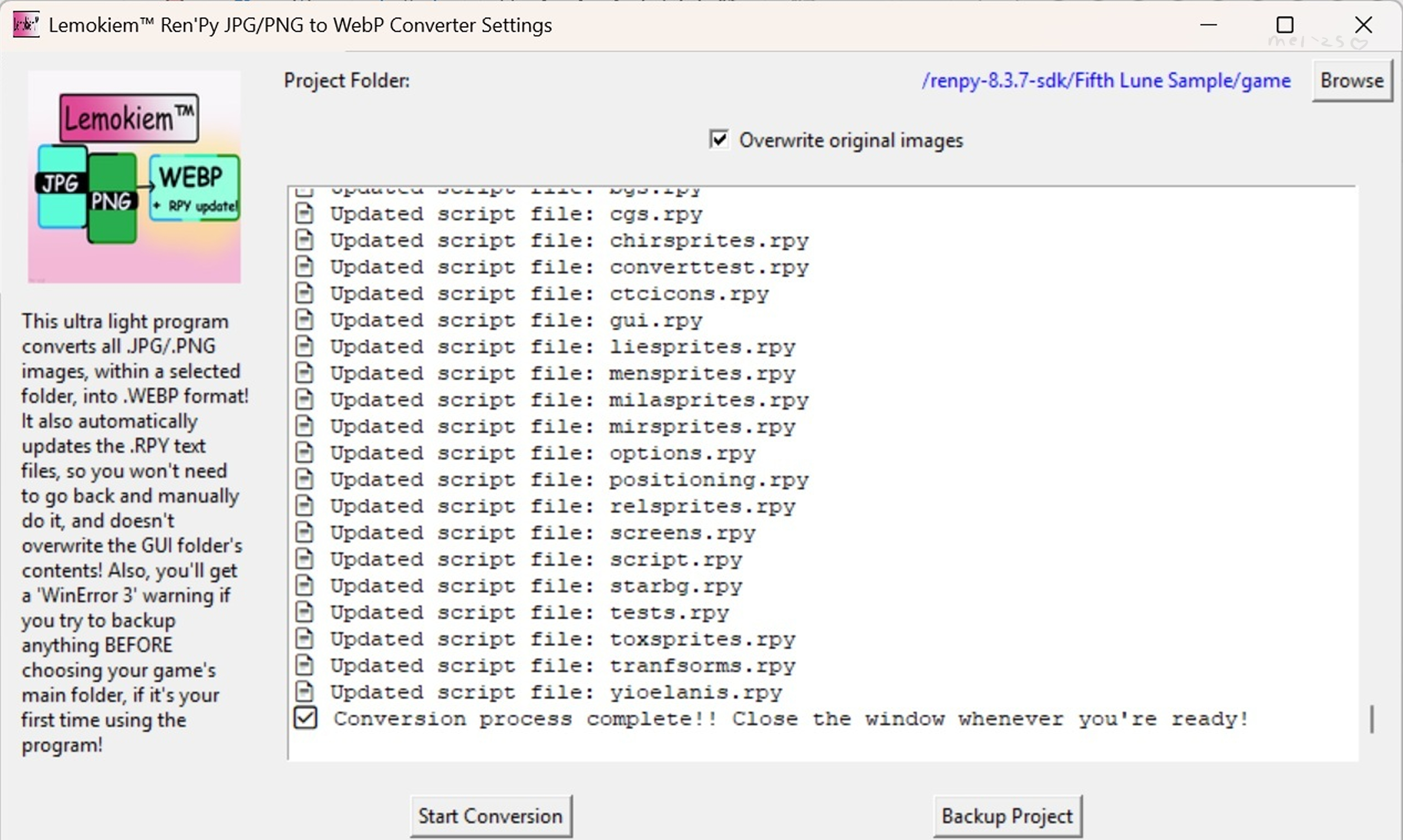
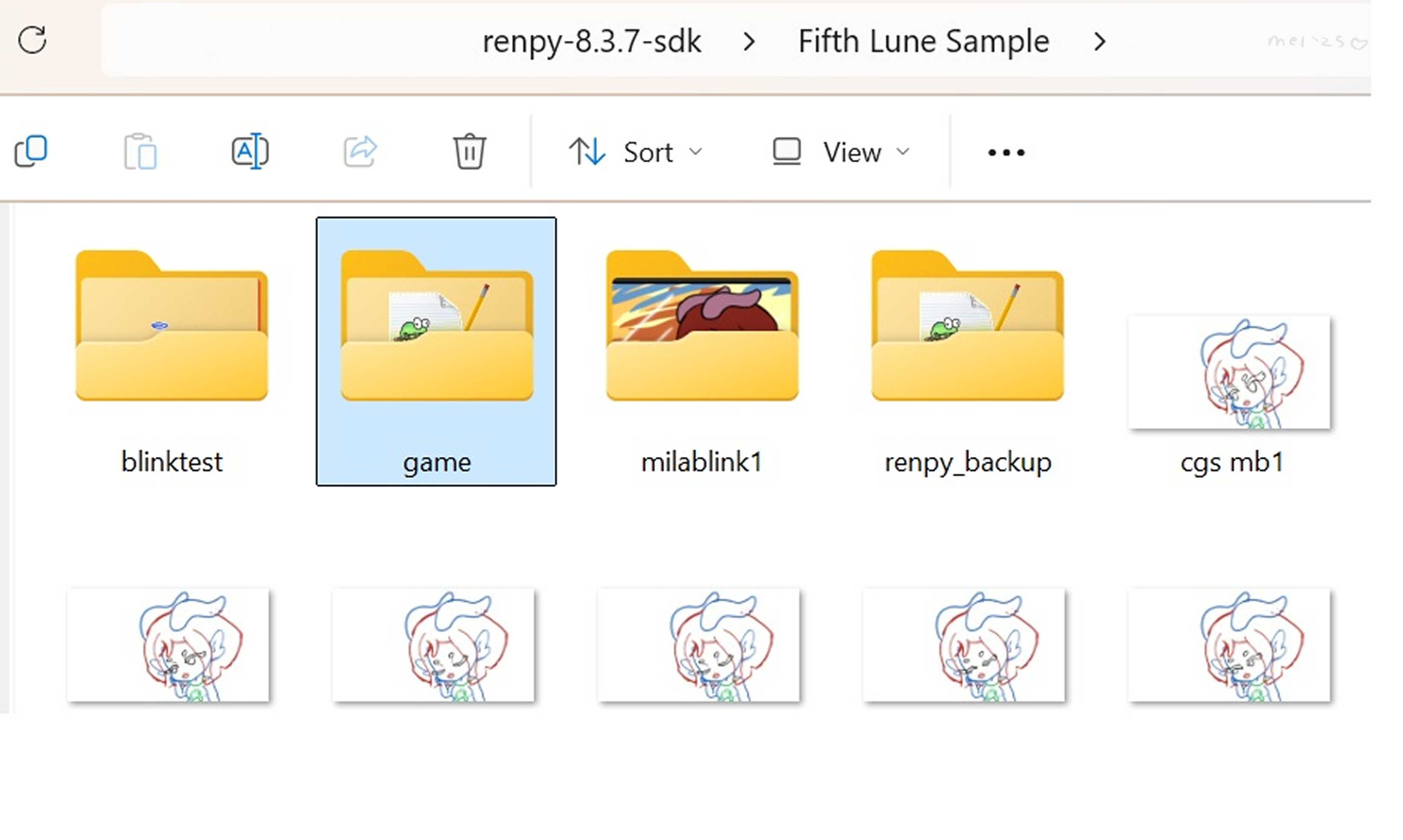
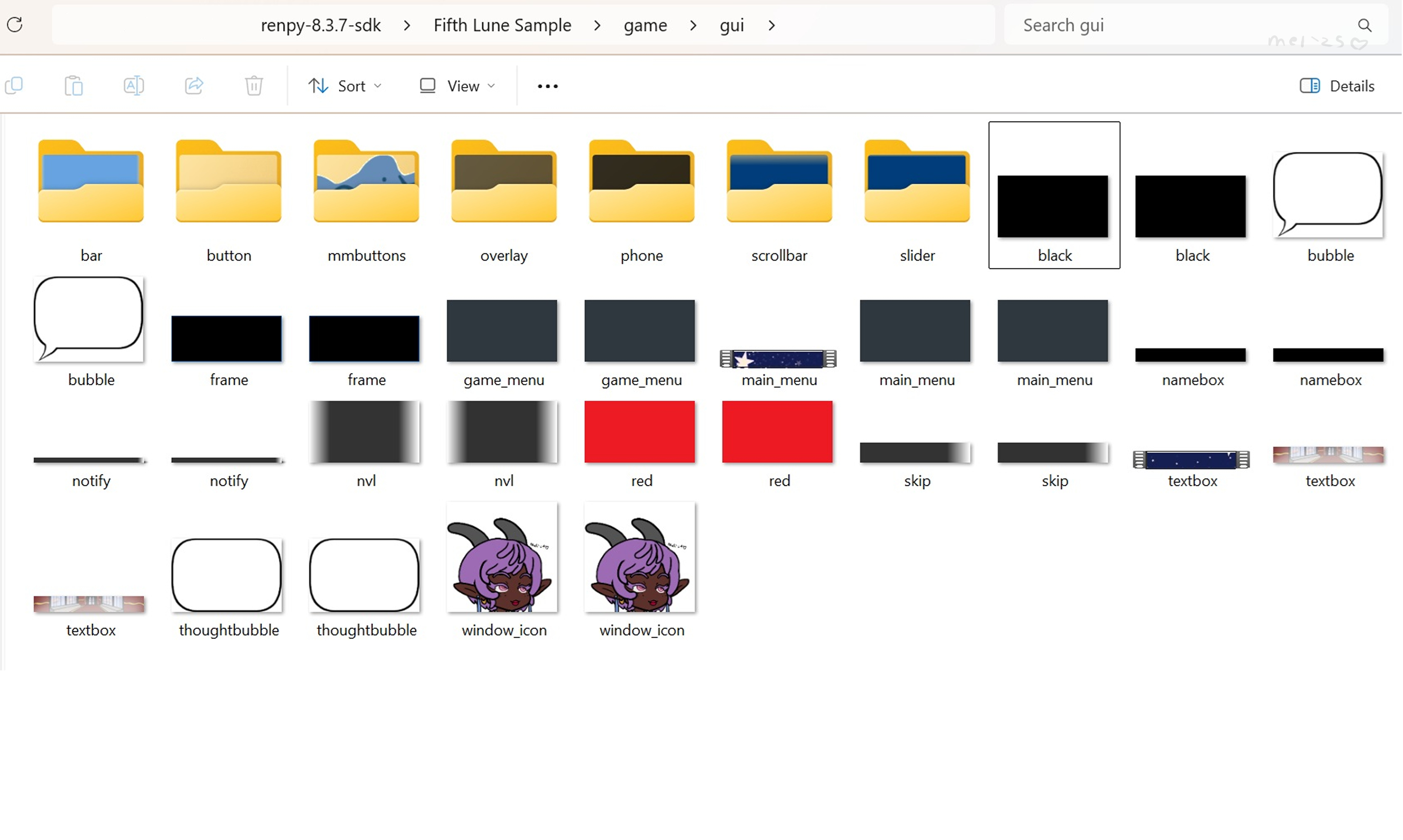
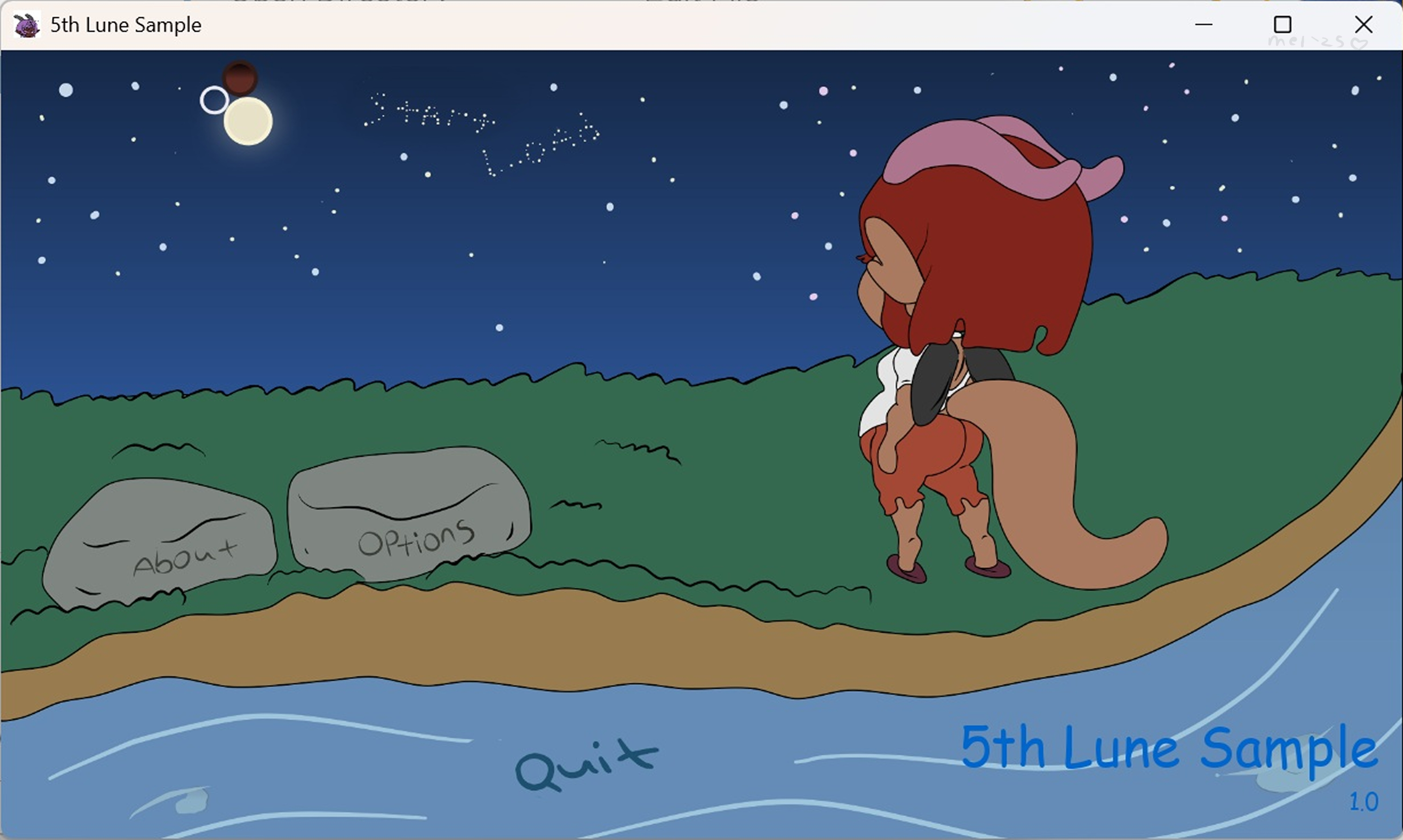


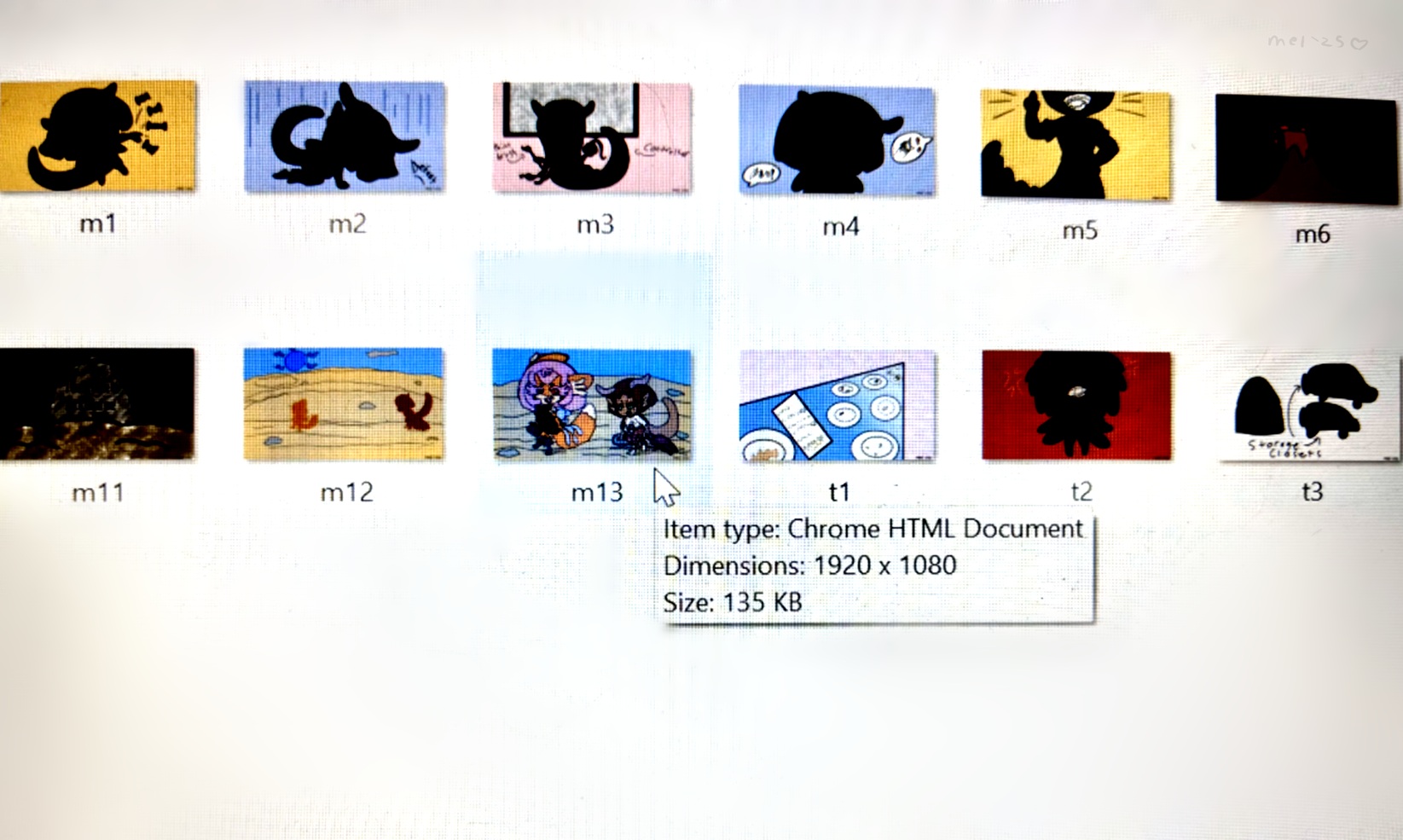
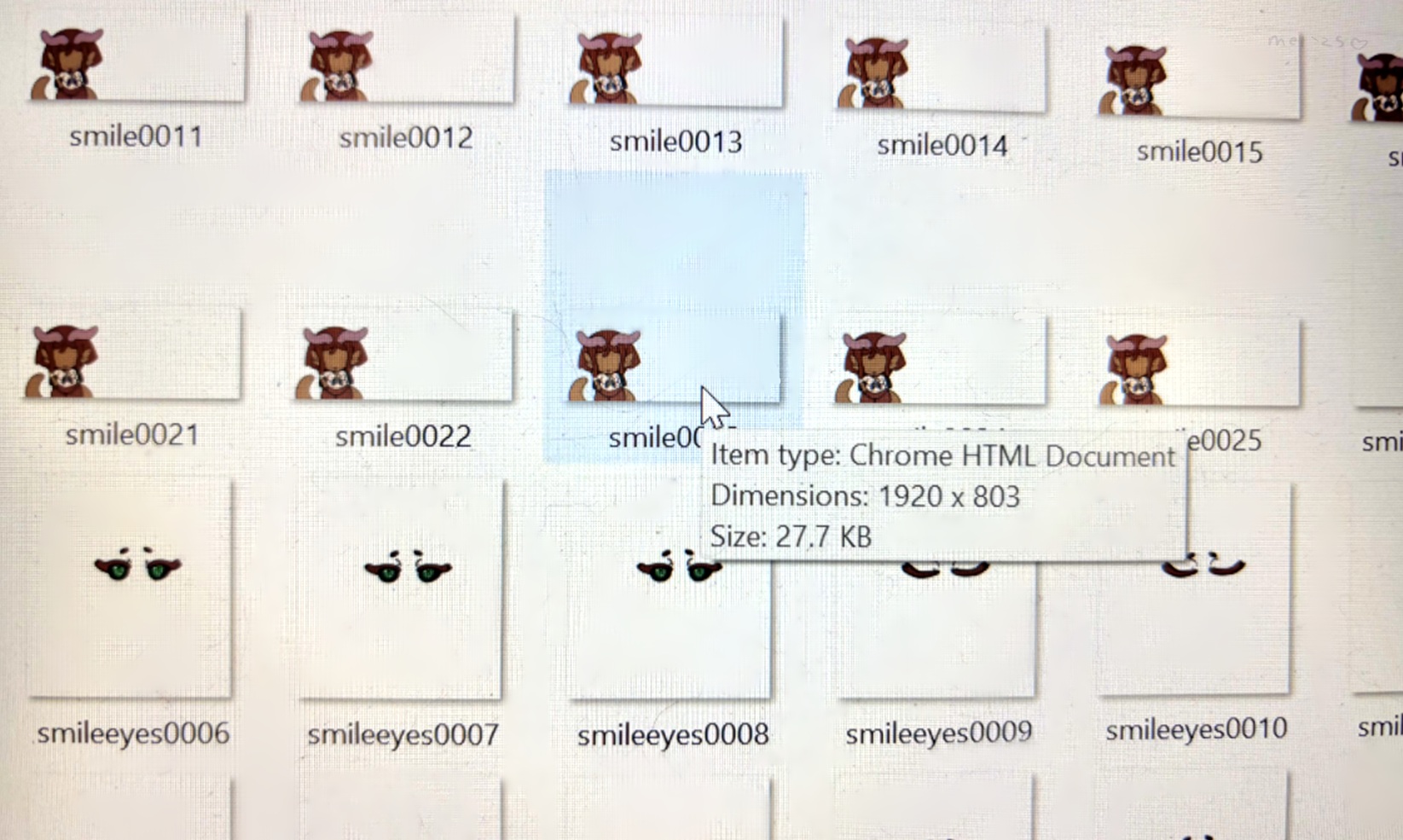
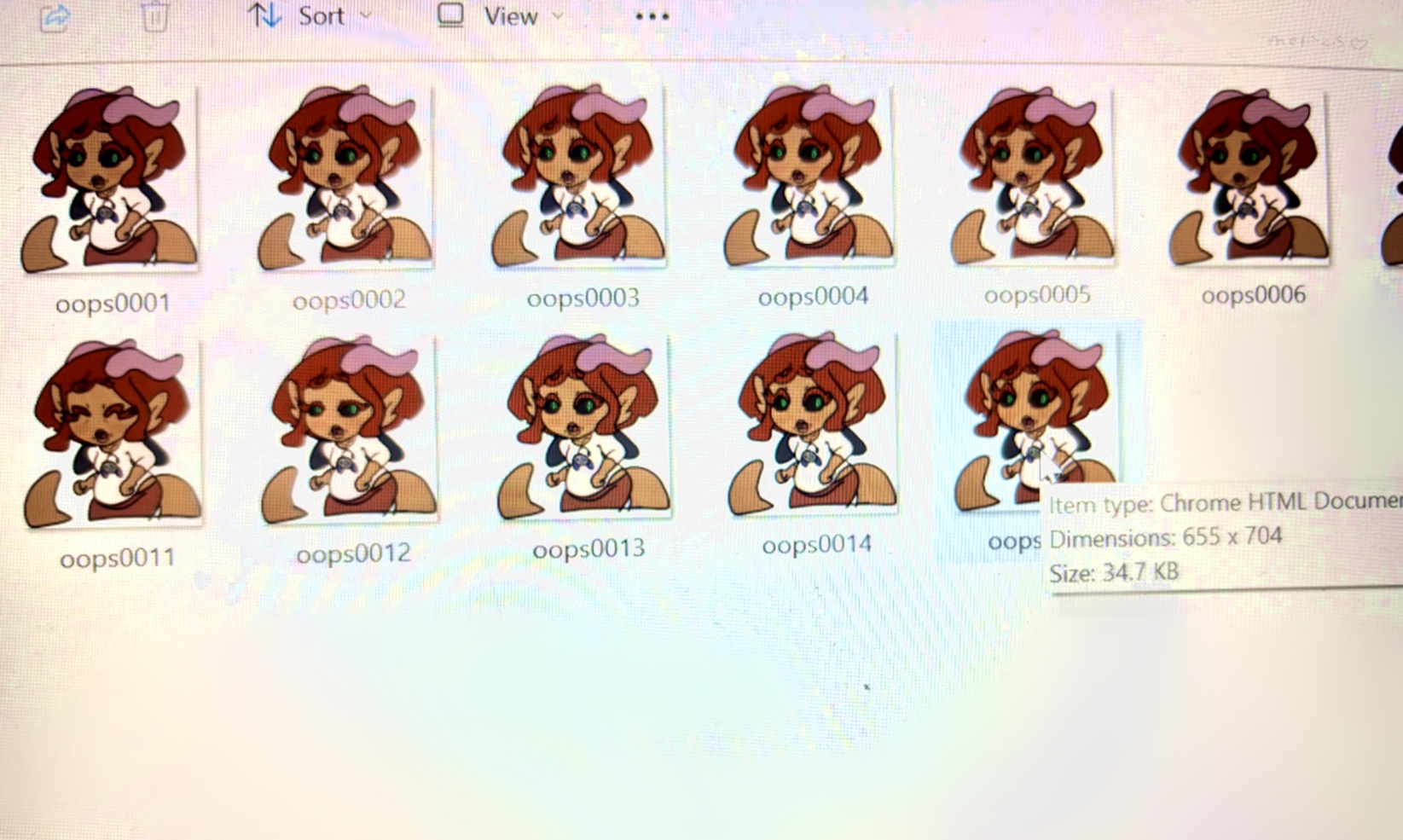
Save yourself the hassle of going in to replace every needed image suffix, and then painstakingly trying to not overlook sections where the WEBP formats should be updated, yourself. I've already been there, and missed a bunch of instances that had been staring me straight in the face, wondering why I hadn't fixed them yet haha.
Give this lightweight Lemokiem Ren'Py JPG/PNG to WEBP Converter (including automatic RPY script updates for those suffix changes!) a spin!!!
| Status | Released |
| Category | Tool |
| Platforms | Windows |
| Author | melmeiko |
| Tags | jpg-and-png-to-webp-converter, Ren'Py, renpy-tool, software |
Purchase
In order to download this Ren'Py Tool you must purchase it at or above the minimum price of $25 USD. You will get access to the following files:
Comments
Log in with itch.io to leave a comment.
This is great, and it works perfectly, but...
The current price of $25.00 is very high. Most VN developers will have a hard time forking out that much, especially because many live in non-US countries where the exchange rate is different. So you may be pricing yourself out of a lot of potential sales. If you lower the cost, what you lose in per-sale may be made up for by increased volume of sales.
Just a suggestion.